1. Press and hold these keys down for several seconds: 1 3 5 7
2. When prompted, insert the Admin Password (456).
3. The phone should wipe all existing configuration information and reboot.
The phone will load its configurations automatically from the IP PBX (FacetPhone), assuming it is on the same network. If it does not, refer to troubleshooting steps below.
Troubleshooting
Use the Silver four-way arrow keys in order to scroll through the menu options.
Use the checkmark key in the center to select.
Because the LCD is small, only one option will be displayed at a time. You must press the down arrow key in order to see more options available within a particular menu.

Phone does not get an extension, or displays "Unable to contact boot server"
If the phone is idle, as shown in the photo:
1. On the phone, press the Menu key and select Settings > Advanced
2. Enter the password, and then press the Enter key. By default this is 456. Press the Enter key when you have entered the password.
3. Select Admin Settings > Network Configuration.
4. Scroll down and select Server Menu.
5. Select ServerType and change it to FTP. Hit Ok.
6. Select Server Address.
7. Press the "#" pound key until "IP" is displayed at the top of the screen.
8. Enter the Internal IP Address of your FacetPhone system using the * key to enter decimal points (it should type an actual period on the screen). Hit Ok.
9. Press the left arrow twice, or until prompted to save and exit. Confirm by pressing the Yes button.

If the phone is rebooting:
1. During the boot countdown, press the "setup" softkey as shown in the photo to the right.
2. Enter the password, and then press the Enter key. By default this is 456. Press the Enter key when you have entered the password.
3. Scroll down and select Server Menu.
4. Select ServerType and change it to FTP. Hit Ok.
5. Select Server Address.
6. Press the "#" pound key until "IP" is displayed at the top of the screen.
7. Enter the Internal IP Address of your FacetPhone system using the * key to enter decimal points (it should type an actual period on the screen). Hit Ok.
8. Press the left arrow twice, or until prompted to save and exit. Confirm by pressing the Yes button.
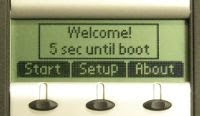

No comments:
Post a Comment